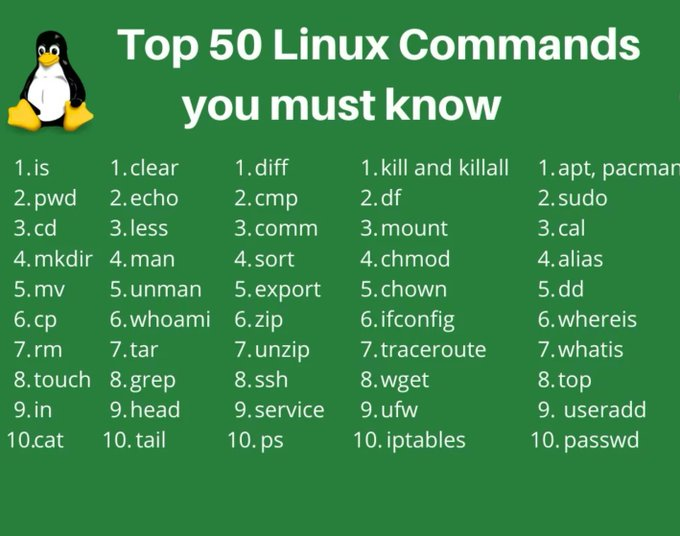
Using Linux command on a regular basis? Today we’ll look at 50+ Linux commands you must know! The commands listed below are some of the most useful and most frequently used Linux commands. Let’s get right into it!


root@ubuntu:~# cd <directory path>
root@ubuntu:~# mkdir <folder name>
root@ubuntu:~# cp <source> <destination>
root@ubuntu:~# mv <source> <destination
root@ubuntu:~# rm <file name>root@ubuntu:~# rm -r <folder/directory name>
root@ubuntu:~# ln -s <source path> <link name>
root@ubuntu:~# cat <file name>root@ubuntu:~# echo <Text to print on terminal>
root@ubuntu:~# cat /boot/grub/grub.cfg | lessroot@ubuntu:~# man <command>root@ubuntu:~# uname -a
#Compressroot@ubuntu:~# tar -cvf <archive name> <files seperated by space>#Extractroot@ubuntu:~# tar -xvf <archive name>
root@ubuntu:~# zip <archive name> <file names separated by space>root@ubuntu:~# unzip <archive name>
root@ubuntu:~# <Any command with output> | grep "<string to find>"
root@ubuntu:~# head <file name>root@ubuntu:~# tail <file name>

root@ubuntu:~# diff <file 1> <file 2>
root@ubuntu:~# cmp <file 1> <file 2>
root@ubuntu:~# comm <file 1> <file2>
root@ubuntu:~# export <variable name>=<value>
root@ubuntu:~ -->> ssh username@hostnameroot@ubuntu:~ -->> service ssh statusroot@ubuntu:~ -->> service ssh stoproot@ubuntu:~ -->> service ssh start
root@ubuntu:~ -->> psroot@ubuntu:~ -->> kill <process ID>root@ubuntu:~ -->> killall <process name>


root@ubuntu:~ -->> mount /dev/cdrom /mntroot@ubuntu:~ -->> df -h
root@ubuntu:~ -->> chmod +x loop.shroot@ubuntu:~ -->> chmod root:root loop.sh

root@ubuntu:~ -->> ifconfig
root@ubuntu:~ -->> traceroute <destination address>
root@ubuntu:~ -->> wget <link to file>ORroot@ubuntu:~ -->> wget -c <link to file>root@ubuntu:~# iptables -A INPUT -p tcp -m tcp --dport 80 -j ACCEPTroot@ubuntu:~# ufw allow 80non-root-user@ubuntu:~# sudo <command you want to run>Password:root@ubuntu:~# calroot@ubuntu:~# cal May 2019
root@ubuntu:~# alias lsl="ls -l"ORroot@ubuntu:~# alias rmd="rm -r"root@ubuntu:~# dd if = /dev/sdb of = /dev/sdaroot@ubuntu:~# whereis sudosudo: /usr/bin/sudo /usr/lib/sudo /usr/share/man/man8/sudo.8.gzroot@ubuntu:~# whatis sudosudo (8) - execute a command as another user
root@ubuntu:~# useradd JournalDev -d /home/JDroot@ubuntu:~# usermod JournalDev -a -G sudo, audio, mysqlroot@ubuntu:~# passwdNew password: